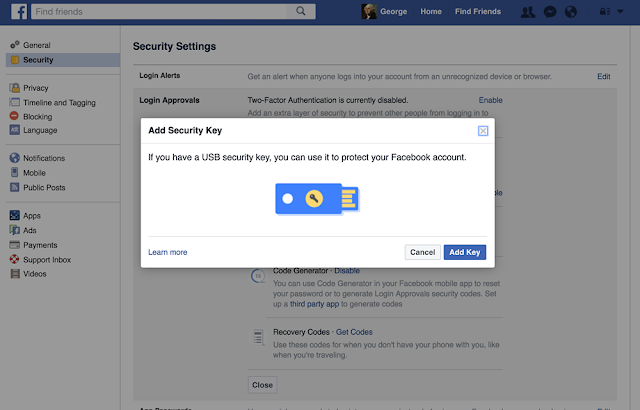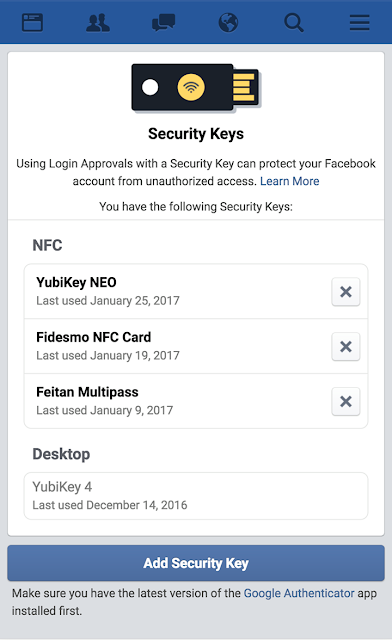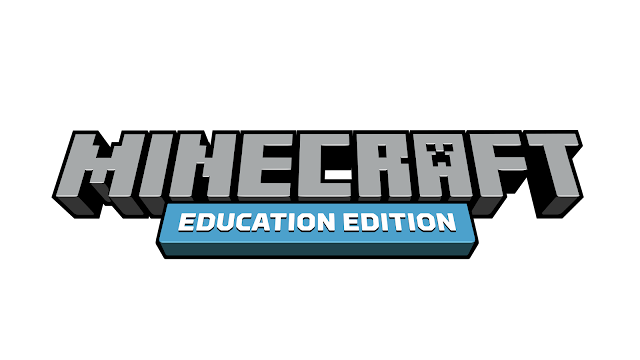Tuesday, January 31, 2017
Razer Acquires Nextbit
In a surprise move, cloud-based smartphone maker Nextbit announced that it has been acquired by gaming company Razer. While the financial details have not been disclosed, the company's assets and employees will be absorbed by Razer moving forward.
In its blog, Nextbit said, "Nextbit will operate as an independent division inside Razer, focused on unique mobile design and experiences. To put it simply, we'll be doing exactly what we've been doing all along, only bigger and better."
With Razer running things, Nextbit will supposedly get the much required financial backing to make bolder products. Nextbit started off with a Kickstarter backing of as much as $1.3 million from more than 3,600 backers. It managed to reach its goal of $500,000 in just twelve hours instead of a month. The $1 million goal was achieved in a span of just two weeks. Their pitch was a 'smartphone that will never run out of storage'. As a result, the Nextbit Robin smartphone was released last year, with 100GB cloud storage facility.
Even though the company has announced that the acquisition won't change things much, the company is said to have stopped selling the Nextbit Robin and its accessories. It says that it will fulfil warranties for the next six months only, which means recent buyers won't get the promised one-year warranty. Software updates and security patches will be supported till February 2018.
Source: Nextbit
Labels:
cloud services,
News,
Nextbit,
Nextbit Robin,
Razer,
Tech
Monday, January 30, 2017
Sony Cyber-shot HX350 With 50X Optical Zoom Launched in India at Rs. 28,990
Sony last month launched the successor to the Cyber-shot HX300, the Cyber-shot HX350 a super-zoom camera. The company on Monday announced that the camera will be available in India priced at Rs. 28,990. To recall, the camera had been launched in Europe at EUR 449 (roughly Rs. 32,600).
As noted during the launch not much seems to have changed in the new Sony Cyber-shot HX350. The camera features a back-illuminated 20.4-megapixel Exmor R CMOS sensor and an up-to-date BIONZ X image processor. The ISO range is rated at ISO 80-3200, which can be expanded to 12800 in multi-frame NR mode. A focal length of 24mm at the wide end and 1200mm at the telephoto end (35mm equivalent) can be achieved while the available aperture is f/2.8-6.3. This provides you with a 50x optical zoom, which makes it ideal for wildlife photography or for shooting distant objects.
The Sony Cyber-shot HX350 features handy features like a manual ring for smooth adjustment of zoom and focus, plus an easily-accessible mode dial and custom button for quick adjustment of settings. It also has full PASM controls. The camera is capable of 10fps burst shooting and can record video up to 1080p at 60fps. There's also a tiltable 3-inch LCD display with a 921k-dot resolution but sadly, it likes connectivity options like Bluetooth, Wi-Fi or NFC on board.
It uses a USB 2.0 for interfacing with a PC for transferring content over and Micro-HDMI port for viewing the content you've shot directly on an HDTV. It doesn't have any microphone or headphone socket present.
In order to prevent camera shake, the Cyber-shot HX350 retains the optical SteadyShot feature which helps keep the video steady. The inbuilt Intelligent Active Mode keeps full-HD videos sharp and blur-free with Sony's proprietary frame analysis technology.
Source: Sony India
Also Enter Giveaway here: Win a 1 Year NordVPN Subscription!
Follow Me on Twitter>>>> @iamBhavish
And like us on Facebook>>> The Gud1
Giveaway: Win a 1 Year NordVPN Subscription!
Enter the contest and stand a chance to win one of the 2 free 1 year VPN subscriptions from NordVPN!It generally costs $149 for to buy VPN for a year through NordVPN! But the guys out there were cool enough to provide us with 2 free subscriptions!
- Contest is open worldwide!
- Just follow the steps to confirm your participation here!
- Limit one (1) entry per user!
- Help us make this sweepstakes a success by sharing it to all your family and friends!
What is NordVPN?
NordVPN is one of the most trusted online security solution, used by thousands of internet users worldwide. It is also recognized by the most influential tech sites and IT security specialists. It is now one of the most trusted privacy and security service provider in the World, recognized for the strongly held values and well thought-out features.Win a 1 Year NordVPN Subscription!
Sunday, January 29, 2017
Lava A88 Stock Firmware || Flash File || Stock Rom
Lava A88 Stock Firmware

PLATFORM
Lava A88 Stock Firmware OS-Android OS, v5.1 (Lollipop)
CPU-Quad-core 1.5 GHz
Download Firmware with firmware file
Download Lava A88 Stock Firmware || Flash File || Stock Rom
Friday, January 27, 2017
Lava A97 Firmware || Flash File || Stock Rom
Now Secure Your Facebook accounts With A Physical USB Key
Facebook has introduced a new login authentication mechanism to allow user accounts to be secured with a physical USB key. Securing accounts with a physical key is considered one of the best ways that users can take control of the security of their accounts.
However, not just any USB can be converted to a USB key required for Facebook login authentication. Currently, USB keys supporting the U2F standard are supported and users will have to get one of these to use the physical USB key security feature on Facebook.
The U2F standard has been developed by Google and Yubico, hosted by an industry association created specifically for overseeing the specifications of an open authentication system known as the Fido Alliance. U2F provides strong two-factor authentication using public key cryptography. You can find a number of U2F keys in India. The FIDO U2F Security Key from HyperFido has a tiny form factor and is available for just Rs 1,482 while the YubiKey Tricolour Pack from Yubico has three USB keys in the colours of the Indian tricolour flag, and is available for Rs 5,000.
The keys can only be used to authenticate Facebook logins on the Google Chrome and Opera browsers. Mozilla is working to add U2F support to its browser. The physical security option is, only available to desktop users. U2F keys with NFC tags can be used to authenticate Facebook logins from select Android devices that have NFC capabilities. The latest version of Chrome and Google Authenticator have to be installed on the device for U2F keys to work. In the security settings menu, under login approvals, users can add a number of physical USB keys to authenticate logins.
The additional safety feature is particularly useful for sensitive accounts such as activists, social workers and government officials. Sensitive accounts being compromised can lead to far-reaching consequences that can affect groups or communities of people instead of just one individual. Regular users can secure their accounts with two-factor authentication, where a code is sent via SMS to the mobile phone of the person. The USB security key can be used for people with spotty SMS coverage, or when using a mobile phone is not an option.
The physical security key prevents digital attempts to compromise accounts, such as social engineering or phishing scams. The USB key provides cryptographic proof that the intended user is accessing the account. The login process is simple, the button on the USB keys have to be pressed on login, and the physical verification is done. The same key can be used to authenticate access to GitHub, Salesforce, Gmail and DropBox. Logging into other services is secure, as the key itself does not keep track of where it has been used.
Buy the FIDO U2F Security Key from Amazon.in
Buy the YubiKey Tricolour Pack from Yubico from Amazon.in
Source: Facebook
Follow Me on Twitter>>>> @iamBhavish
And like us on Facebook>>> The Gud1
Labels:
Cryptography,
Facebook,
FIDO,
login,
News,
Physical USB Key,
Security,
Tech,
U2F,
USB,
USB Key,
Yubico
Thursday, January 26, 2017
Hugo Barra Joins Facebook; Will 'Lead All VR Efforts'
Xiaomi's Global Vice President Hugo Barra, who is leaving the Chinese company to head back to the Silicon Valley, is joining Facebook. Mark Zuckerberg made this announcement via the social network on Wednesday.
Zuckerberg said in his Facebook post said that he is "excited that Hugo Barra is joining Facebook to lead all of our virtual reality efforts, including our Oculus team."
He adds, "Hugo shares my belief that virtual and augmented reality will be the next major computing platform. They'll enable us to experience completely new things and be more creative than ever before. Hugo is going to help build that future, and I'm looking forward to having him on our team."
Hugo Barra, who's globally been the face of Xiaomi ever since he joined the company after leaving Google around three and a half years ago, announced his exit from the company via Facebook earlier this week stating health and other personal reasons.
Before he was the face of Xiaomi, Hugo Barra was the Vice President of Product Development for Android at Google.
Source: Facebook
Follow Me on Twitter>>>> @iamBhavish
And like us on Facebook>>> The Gud1
Labels:
Facebook,
Facebook CEO,
Facebook VR,
Hugo Barra,
Mark Zuckerberg,
News,
Oculus,
Tech,
VR
Wednesday, January 25, 2017
Microsoft Announces New Windows 10 PCs for School Starting at $189
The Redmond giant, Microsoft at the Bett 2017 Edu-Tech conference in London announced its new budget line-up of Windows 10 laptops starting at $189. Along with the PCs, Microsoft also announced a new cloud-based service dubbed Microsoft Intune for Education. The company made announcements alongside Google, which declared its focus on classroom-centric Chromebooks.
The company claims that the new Windows 10 PCs offer "power, performance and security" to schools at the same price as the Chromebooks. In partnership with OEMs, Microsoft has unveiled Windows 10 PCs from Acer, HP, and Lenovo. Microsoft's Intune for Education is claimed to be engineered to integrate with Windows 10 and other cloud services including Office 365 Education. Intune for Education will be available in preview in the coming weeks and will be available this spring at $30 per device, and via volume licensing.
The new Windows 10 laptop line-up includes Acer's TravelMate Spin B118 Convertible Notebook featuring an 11.6-inch convertible notebook with a 360-degree hinge. It will be available at a starting price of $299 (roughly Rs. 20,500). The laptop supports four usage modes and runs on Windows 10 Pro with a stylus to support Windows Ink. Acer claims a battery life of up to 13 hours.
Lenovo also updated its education line of Windows 10 ThinkPad devices, with the announcement of the new ThinkPad 11e series which will come in both clam-shell and Yoga form-factors with Windows 10. The Chinese company touts a battery life of up to 11 hours and the new laptops also include a military standard for handling rough usage. The Yoga 11e comes with a pen and supports Windows Ink. Lenovo also unveiled its new Lenovo N24 running Windows 10 and support for Windows Ink. The N24 is a convertible notebook featuring an 11.6-inch IPS display with 360-degree screen rotation, 10-point touch, and an Active Pen with pen holder.
Much as the Lenovo N24, the Lenovo N22 and N23 Yoga are also durable notebooks built specifically for education and will be available at $189 (roughly Rs. 13,000) and $249 (roughly Rs. 17,000), respectively.
Now, let's talk about Intune. Microsoft says that Intune for Education service is specially designed for schools and to make it easier for either IT admins or teachers to manage shared devices. The service offers express setup feature to set up default policies for all the devices and users in a class, school or district. The service lets schools customise over 150 granular settings including helping them to assign a student and apply them to hardware, apps, browsers, the start menu, Windows Defender and more.
Intune for Education is claimed to make assigning and deploying any combination of Web apps or education apps from the Windows Store for Business much easier.
"At Microsoft, our mission is to empower every person on the planet to achieve more. For students, we are committed to enabling better learning and preparation for the future through software and devices built for the modern era," Yusuf Mehdi, Corporate Vice President, Windows and Devices Group said in the blog post.
Announcing the new service, Medhi stressed that the company despite making advancements in education sector lacked few things including a tool for schools to set up and manage the connected devices and affordable devices for students.
Microsoft at the Bett 2017 conference also announced an update to Minecraft: Education Edition which brings features that were requested by the community.
The latest Minecraft: Education Edition update brings Global Pause to take a break to transition to a new activity; accessibility features like text-to-speech for the in-game chat; an updated user interface for managing in-game settings, and new "Minecraft mobs" among others.
Source: Microsoft
Follow Me on Twitter>>>> @iamBhavish
And like us on Facebook>>> The Gud1
Labels:
Acer TravelMate Spin B118,
Bett 2017,
Edutech,
Lenovo,
Lenovo N22,
Lenovo N23,
Lenovo N24,
Lenovo Thinkpad 11e,
Lenovo Yoga 11e,
Microsoft,
Microsoft Intune,
News,
Tech,
Thinkpad,
Windows 10
Tuesday, January 24, 2017
lava Iris 800 Firmware|Flash File|Stock Rom
 lava Iris 800 Firmware OS-Android
lava Iris 800 Firmware OS-Android
OS-Android v 4.4.2 (Kit-Kat)
Chipset-Mideatek MT6582
Display-Size-5.0 Inch
Camera-Resolution-5.0 MP
3G-HSPA
Chipset-Mideatek MT6582
Display-Size-5.0 Inch
Camera-Resolution-5.0 MP
3G-HSPA
Full process of updating software is given below.
1. Download the firmware of your handset from this link and unzip the file.
2. Download “SP Flash Tools & MTK USB Driver”
3. Connect the POWERED ON handset to your computer with USB port and install the driver.
4. Open the downloaded SP Flash Tools
5. On the left side of SP Flash Tools you will see Scatter-Loading button, Click on it. Go to the folder where you extracted the Firmware and select the MTK- Scatter-Loading file.
6. On the left side dropdown menu select Firmware Upgrade and click on the download button. Then turn off you smart phone and connect to computer with USB, Flash will start.
7. After getting 100% you will get a green OK message. It will confirm successful Flash. After completing Flash smartphone will take some time to open. So wait until it gets on.
Thank you.
1. Download the firmware of your handset from this link and unzip the file.
2. Download “SP Flash Tools & MTK USB Driver”
3. Connect the POWERED ON handset to your computer with USB port and install the driver.
4. Open the downloaded SP Flash Tools
5. On the left side of SP Flash Tools you will see Scatter-Loading button, Click on it. Go to the folder where you extracted the Firmware and select the MTK- Scatter-Loading file.
6. On the left side dropdown menu select Firmware Upgrade and click on the download button. Then turn off you smart phone and connect to computer with USB, Flash will start.
7. After getting 100% you will get a green OK message. It will confirm successful Flash. After completing Flash smartphone will take some time to open. So wait until it gets on.
Thank you.
Hugo Barra, Global VP, Xiaomi Is Leaving the Company in February; Senior VP Xiang Wang to Take Over
Hugo Barra, Xiaomi's Global Vice President, is leaving the smartphone brand to return to Silicon Valley after a three and a half year stint at the Chinese company. Hugo had been the face of the company and played a crucial role in Xiaomi's growth as an influential name in the highly competitive smartphone market. Before joining Xiaomi, Hugo Barra was the Vice President of Product Development for Android at Google.
The exit of Hugo Barra from Xiaomi will certainly be hard for the company. Although Xiaomi has hit some major milestones, increased competition and growing challenges lie ahead of it due to it's increased global presence. It'll be interesting to see how it deals with it without Hugo Barra, who will be moving back to the Silicon Valley for a "new adventure" out of Xiaomi in February.
Hugo quoted health as one of the reasons for leaving Xiaomi in a Facebook post announcing his departure. He wrote in the post, "But what I've realized is that the last few years of living in such a singular environment have taken a huge toll on my life and started affecting my health. My friends, what I consider to be my home, and my life are back in Silicon Valley, which is also much closer to my family. Seeing how much I've left behind these past few years, it is clear to me that the time has come to return."
Xiaomi co-founder Bin Lin also announced in the comments of this post that Xiang Wang, Xiaomi Senior Vice President, will lead the company's entire global efforts February onwards and also shared that the company has ambitious expansion plans for 2017 and is confident in Xiang's leadership to take our global business to greater heights.
The move comes at a time when Xiaomi is facing new challenges and might have burdened itself. For the first time, the company hasn't shared its annual sales figures. In early 2015, Xiaomi had announced an ambitious goal of 100 million smartphones but managed to rake in only 70 million sales figure by the end of the year. This mismanaged goal setting prevented it from announcing any such prediction figure last year, nor announce any sales number this year.
Follow Me on Twitter>>>> @iamBhavish
And like us on Facebook>>> The Gud1
Monday, January 23, 2017
Lava Iris 870 Android 6.0 (Marshmallow) Firmware
Lava Iris 870 Firmware
Software Platform
Operating System Android 6.0 (Marshmallow).
User Interface Star OS.
Hardware Platform
Chip set Mediatek.
Processor Quad-core 1.3 GHz Cortex-A7.
Graphic Card MALI-400.
Operating System Android 6.0 (Marshmallow).
User Interface Star OS.
Hardware Platform
Chip set Mediatek.
Processor Quad-core 1.3 GHz Cortex-A7.
Graphic Card MALI-400.
Full process of updating software is given below.
1. Download the firmware of your handset from this link and unzip the file.
2. Download “SP Flash Tools & MTK USB Driver”
3. Connect the POWERED ON handset to your computer with USB port and install the driver.
4. Open the downloaded SP Flash Tools
5. On the left side of SP Flash Tools you will see Scatter-Loading button, Click on it. Go to the folder where you extracted the Firmware and select the MTK- Scatter-Loading file.
6. On the left side dropdown menu select Firmware Upgrade and click on the download button. Then turn off you smart phone and connect to computer with USB, Flash will start.
7. After getting 100% you will get a green OK message. It will confirm successful Flash. After completing Flash smartphone will take some time to open. So wait until it gets on.
Thank you.
1. Download the firmware of your handset from this link and unzip the file.
2. Download “SP Flash Tools & MTK USB Driver”
3. Connect the POWERED ON handset to your computer with USB port and install the driver.
4. Open the downloaded SP Flash Tools
5. On the left side of SP Flash Tools you will see Scatter-Loading button, Click on it. Go to the folder where you extracted the Firmware and select the MTK- Scatter-Loading file.
6. On the left side dropdown menu select Firmware Upgrade and click on the download button. Then turn off you smart phone and connect to computer with USB, Flash will start.
7. After getting 100% you will get a green OK message. It will confirm successful Flash. After completing Flash smartphone will take some time to open. So wait until it gets on.
Thank you.
Sửa oppo wipe fail - oppo treo logo - Oppo rung không lên - Oppo Rung dài tại Vinh
 |
| Oppo Encryptions Unsuccessful |
- Oppo đang dùng bình thường , tự nhiên báo lỗi Rất tiếc quy trình android.process... đã dừng lại ( oppo báo lỗi Unfortunately, the process android.process.media has stopped ) . Có một vài trường hợp Factory reset lại Oppo thì lỗi này sẽ hết.
- Factory reset oppo báo wipe fail - Oppo wipe fail : Đây là lỗi khá phổ biến , khi tiến hành Factory Reset lại điện thoại Oppo trong chế độ Recovery thì báo lỗi Wipe Failed
 |
| Oppo wipe Failed |
 |
| Oppo Treo Logo |
Trên là những lỗi phổ biến ở các dòng điện thoại Oppo ! Những lỗi này nguyên nhân chính từ Ổ cứng của điện thoại OPPO gặp sự cố , nặng nhất là trường hợp CPU bị lỗi . Tuy nhiên đến 90% là lỗi từ ổ cứng , có thể là Bad hoặc chạm hoặc lỏng chân .v..v.v
Tại LGVINh chúng tôi cung cấp các giải pháp sửa lỗi Oppo Treo logo , wipe failed , rung dài .v.v. với các thiết bị phù hợp . Trong các trường hợp Oppo lỗi do chạy phần mềm gây ra , các bạn có thể tham khảo chia sẻ của lgvinh tại bài viết [Hướng dẫn] Unbrick Oppo F1 hs-usb qdloader 9008 hoặc 9006 ~ LG Vinh Nghệ An
 |
| Medusa Pro Box fix all Emmc |
 |
| Tool fix lỗi ổ cứng các dòng điện thoại |
Trog trường hợp xấu nhất không thể repair được bằng tool chuyên dụng , các bạn sẽ được tư vấn gói dịch vụ sửa chữa phần cứng : Thay thế Emmc hoặc thay thế CPU với giá thành tốt đi kèm với gói bảo hành sau bán hàng từ 1 đến 3 tháng để khách hàng hoàn toàn yên tâm về chất lượng sửa chữa .
LGVINH :Số 19 - Ngõ 58 - Phạm Đình Toái - Vinh -Nghệ An . ĐT 0918658626 - 0974271699
- Chuyên điện thoại LG , Samsung , Iphone , Sony , XiaoMi và các thiết bị công nghệ .
- Cung cấp dịch vụ sửa chữa phần cứng các dòng điện thoại Smartphone trên thị trường.
- Unlock , unbrick , Chạy rom, nạp tiếng việt , cho tất cả các dòng máy Smarphone chính hãng xách tay tại vinh nghệ an với giá rẻ thời gian nhanh chóng.
PhotoScan by Google Photos 1.2.0.144853894 by Google Inc.
Title: PhotoScan by Google Photos 1.2.0.144853894 by Google Inc.
Author:
Published: January 24, 2017 at 04:58AM
Source: Releases – APKMirror
Read More: Click Here
Pokémon GO 0.53.2 by Niantic, Inc.
Title: Pokémon GO 0.53.2 by Niantic, Inc.
Author:
Published: January 24, 2017 at 04:44AM
Source: Releases – APKMirror
Read More: Click Here
Google Photos 2.7.0.145135027 by Google Inc.
Title: Google Photos 2.7.0.145135027 by Google Inc.
Author:
Published: January 24, 2017 at 04:29AM
Source: Releases – APKMirror
Read More: Click Here
Adobe Photoshop Express 3.1.139 (29) APK Download
Title: Adobe Photoshop Express 3.1.139 (29) APK Download
Author: Android IOS
Published: January 24, 2017 at 03:59AM
Source: AndroidAPKsFree
Read More: Click Here
Ingress 1.111.0 (11110) APK Download
Title: Ingress 1.111.0 (11110) APK Download
Author: Android IOS
Published: January 24, 2017 at 04:09AM
Source: AndroidAPKsFree
Read More: Click Here
Cortana 2.1.6.1547 by Microsoft Corporation
Title: Cortana 2.1.6.1547 by Microsoft Corporation
Author:
Published: January 24, 2017 at 04:08AM
Source: Releases – APKMirror
Read More: Click Here
Ingress 1.112.0 by Niantic, Inc.
Title: Ingress 1.112.0 by Niantic, Inc.
Author:
Published: January 24, 2017 at 03:51AM
Source: Releases – APKMirror
Read More: Click Here
Google Street View 2.0.0.140637942 (27857) APK Download
Title: Google Street View 2.0.0.140637942 (27857) APK Download
Author: Android IOS
Published: January 24, 2017 at 03:48AM
Source: AndroidAPKsFree
Read More: Click Here
Photoshop Mix 2.3.1.209 (31) APK Download
Title: Photoshop Mix 2.3.1.209 (31) APK Download
Author: Android IOS
Published: January 24, 2017 at 03:36AM
Source: AndroidAPKsFree
Read More: Click Here
Periscope 1.8.3.1 (1900311) APK Download
Title: Periscope 1.8.3.1 (1900311) APK Download
Author: Android IOS
Published: January 24, 2017 at 03:23AM
Source: AndroidAPKsFree
Read More: Click Here
Adobe Photoshop Express 3.1.144 by Adobe
Title: Adobe Photoshop Express 3.1.144 by Adobe
Author:
Published: January 24, 2017 at 03:19AM
Source: Releases – APKMirror
Read More: Click Here
Adobe Illustrator Draw 3.0.44 by Adobe
Title: Adobe Illustrator Draw 3.0.44 by Adobe
Author:
Published: January 24, 2017 at 03:19AM
Source: Releases – APKMirror
Read More: Click Here
Google Street View 2.0.0.144921186 by Google Inc.
Title: Google Street View 2.0.0.144921186 by Google Inc.
Author:
Published: January 24, 2017 at 03:11AM
Source: Releases – APKMirror
Read More: Click Here
Twitter 6.32.0-beta.552 by Twitter, Inc.
Title: Twitter 6.32.0-beta.552 by Twitter, Inc.
Author:
Published: January 24, 2017 at 03:11AM
Source: Releases – APKMirror
Read More: Click Here
Instagram 10.5.0 (48149) by Instagram
Title: Instagram 10.5.0 (48149) by Instagram
Author:
Published: January 24, 2017 at 03:11AM
Source: Releases – APKMirror
Read More: Click Here
Google Maps 9.43.2 (943202020) APK Download
Title: Google Maps 9.43.2 (943202020) APK Download
Author: Android IOS
Published: January 24, 2017 at 03:08AM
Source: AndroidAPKsFree
Read More: Click Here
Waze Rider 1.12.2 (119) APK Download
Title: Waze Rider 1.12.2 (119) APK Download
Author: Android IOS
Published: January 24, 2017 at 02:55AM
Source: AndroidAPKsFree
Read More: Click Here
Headlines News Widget For Blogger With Tooltips
Title: Headlines News Widget For Blogger With Tooltips
Author: noreply@blogger.com (Mohammad Mustafa Ahmedzai)
Published: January 24, 2017 at 12:58AM
Source: My Blogger Tricks
Read More: Click Here
PayPal Here 2.7.1 (3100) APK Download
Title: PayPal Here 2.7.1 (3100) APK Download
Author: Android IOS
Published: January 24, 2017 at 02:43AM
Source: AndroidAPKsFree
Read More: Click Here
How to Share Your Minecraft Game Over the Internet
Title: How to Share Your Minecraft Game Over the Internet
Author: Jason Fitzpatrick
Published: January 24, 2017 at 02:34AM
Source: How-To Geek
Read More: Click Here
Norton Security and Antivirus 3.17.0.3200 (3200) APK Download
Title: Norton Security and Antivirus 3.17.0.3200 (3200) APK Download
Author: Android IOS
Published: January 24, 2017 at 02:27AM
Source: AndroidAPKsFree
Read More: Click Here
WhatsApp Messenger 2.17.27 beta by WhatsApp Inc.
Title: WhatsApp Messenger 2.17.27 beta by WhatsApp Inc.
Author:
Published: January 24, 2017 at 02:07AM
Source: Releases – APKMirror
Read More: Click Here
Periscope - Live Video 1.8.4 by Twitter, Inc.
Title: Periscope - Live Video 1.8.4 by Twitter, Inc.
Author:
Published: January 24, 2017 at 02:08AM
Source: Releases – APKMirror
Read More: Click Here
Adobe Photoshop Mix 2.4.235 by Adobe
Title: Adobe Photoshop Mix 2.4.235 by Adobe
Author:
Published: January 24, 2017 at 02:10AM
Source: Releases – APKMirror
Read More: Click Here
Subscribe to:
Comments (Atom)