Twitter had announced, much to the anger of most of Twitterati , the READ RECEIPTS to its Direct Messages. While once you could bask in the safety of stimulating ignorance at your DM box, that privilege has now been eradicated in the latest update.
Don't panic, though, because there's a way to disable read receipts from ruining everything.
While enabled by default, this feature can be disabled by going into your account settings "at any time." Specifically, To turn off read receipts, simply go to the "Security and privacy" tab in your settings on desktop, scroll all the way down, and uncheck the box. It should look something as follows:
It’s not only read receipts coming, though. The micro blogging service also plans typing indicators and web link previews, in an obvious effort to morph the DM into more of chat service.
(Also Read: Twitter Introduces Read Receipts, Web Link Previews in Direct Messages)
Follow Me on Twitter>>> @iamBhavish
And like us on Facebook>>> The Gud1
Do Subscribe on YouTube!




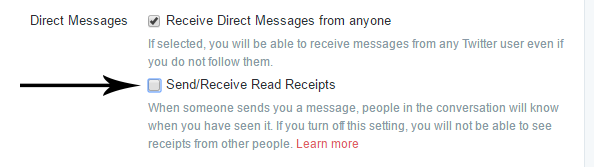

No comments:
Post a Comment